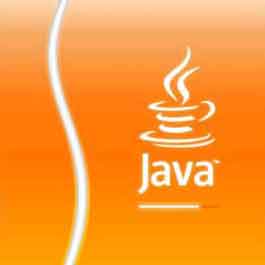Introduction To POWER BI
Introduction TO POWER BI
Introduction to Power BI DAX Course| Data Analysis Expressions DAX Functions
Unit 1:
- Introduction to Power BI DAX Course
- (Introduction to Power BI )
- How to Download, Install and upgrade features in Power BI
- First DAX Function in Power BI DAX | Data Analysis Expressions DAX In Power BI
Unit 2:
- Unlock the Power of Charts in Power BI
- Stunning Column Charts in Power BI
- Creating Stacked Columns like a Pro Chart in Power BI
- How to create a Pie Chart in Power BI
- How to create a Donut Chart in Power BI
- How to create a Funnel Chart in Power BI
- How to create Ribbon chart in Power BI
- What is Include & Exclude in Power BI
- View Data and Export in CSV from Power BI Visuals
Unit 3:
- How to Create a Basic Map in Power BI
- How to Creating a Filled Map in Power BI
- How to Creating a Map with Pie Chart in Power BI
- How to Formatting of Map in Power BI
- Change Background of Maps in Power BI
- How to create Map of India in Power BI
- Create Map of Australia in Power BI
Unit 4:
- Tables and Matrix in Power BI
- How to Create a Table in Power BI
- How to Format a Table in Power BI
- How to Apply Conditional Formatting in Power BI
- How to Change Aggregations in Power BI
- How to Create a Matrix in Power BI
- How to Apply Conditional Formatting in Matrix in Power BI
- How to create Hierarchies in Power BI Matrix
- How to add Totals & Sub Totals in Matrix in Power BI
- How to Change Number Formatting in Power BI
Unit 5:
- Introduction to Other Charts in Power BI
- How to create Line Chart in Power BI
- How to Drill Down in Line Chart in Power BI
- How to create an Area Chart in Power BI
- How to create Line vs Column Chart in Power BI
- How to create Scatter Plot in Power BI
- How to create Waterfall Chart in Power BI
- How to create TreeMap in Power BI
- How to create a Gauge Chart in Power BI
Unit 6:
- What is Cards & Filters in Power BI
- How to create a Number Card in Power BI
- How to create a Text Card in Power BI
- How to Format a Card in Power BI
- How to create Date Card in Power BI
- How to create Relative Date filter in Power BI
- How to create Multi - Row Card in Power BI
- How to create a Filter on Visual in Power BI
- Filter On This Page in Power BI
- How to Use Filter on All Pages in Power BI
- How to Use Drillthrough in Power BI
Unit 7:
- Slicers in Power BI | Power BI Tutorial for Beginners
- How to create Text Slicers in Power BI
- How to format Text Slicers in Power BI
- How to create Date Slicers in Power BI
- How to format a Date Slicer Power BI
- How to create Number Slicers in Power BI
Unit 8:
- Introduction to Advanced Charts in Power BI Desktop
- How to create Animated Bar Chart Race in Power BI
- How to create Drill-Down Donut Chart in Power BI
- How to Drill Down Column Chart in Power BI
- How to create a Word Cloud in Power BI
- How to create Sankey Chart in Power BI
- How to create Infographics in Power BI
- How to create Play Axis Slicer in Power BI
- How to create Scroller in Power BI
- How to create Sunburst Chart in Power BI
- How to create Histogram in Power BI
Unit 9:
- How to Insert Image in Power BI
- Insert Text in Power BI
- How to Insert Shapes in Power BI
- How to Insert Buttons in Power BI
- Web URL Action in Power BI
- Page Navigation Action in Power BI
- Bookmark Action in Power BI
- How to create Drillthrough Action in Power BI
Unit 10:
- How to Create a Superstore Report in Power BI
- How to create an account on Power BI Service?
- How to Publish Report to Power BI Service
- Export Power BI Report in to PPT, PDF & PBIX format
- What is Comment, Share & Subscribe in Power BI Reports
- Create a Dashboard in Power BI
- Problem in Power BI Dashboard & Its Solution
- How to refresh reports Automatically in Power BI Service
Unit 11:
- How to get Month and Day Name in Power BI (Power Query)
- How to Extract Date and Time in Power BI (Power Query)
Power Bi Dashboard Series
- Text Functions Power BI Dax | Data Analysis Expressions Dax in Power BI
- Logical Functions Power BI DAX Data Analysis Expressions Dax in Power BI
Course Features
- Lectures 30
- Quizzes 4
- Duration 45 hours
- Skill level All level
- Language English
- Students 60
- Certificate Yes
- Assessments Self
-
LearnPress Getting Started
- Unit 1.1 Microsoft Office & Multimedia
- Unit 1.2 Working with Photoshop
- Unit 1.3 Designing Using Corel Draw
- Unit 1.4 Page Maker
- Unit 1.5 Printing & Publishing
- Unit 1.6 Communicative English
-
Mohan Prasad
DTP Course
I am working in a software company as a fresher but after joining the company I got a work on DTP[Desktop publishing] . I was not knowing anything about it .So my uncle told me about the Raj Computers classes. So I join this class and I got benefit from this course in my own carrier and also in my job.
-
Nisha Pawar
DTP Course
Desktop Publishing [DTP] is the course in which we can learn many more new topics related to the documents and page layouts.